
How to add intelligence into Power Automate flows with Dataverse AI functions?
Recently, I came across Dataverse AI functions that have been newly introduced by Microsoft. The documentation for leveraging these functions from canvas app is very well explained in the below mentioned link:
I could not find the documentation for calling those function from Power Automate so I did some research and found that these actions can be called using “Perform an unbound action” action under Dataverse connector in Power Automate cloud flow. In this article, I will demonstrate how to set inputs parameters for each Dataverse AI functions with the example mentioned for Canvas app in the documentation link.
AIClassify
This action classifies text into one of the provided categories.
Web API reference: AIClassify Action (Microsoft.Dynamics.CRM) | Microsoft Learn
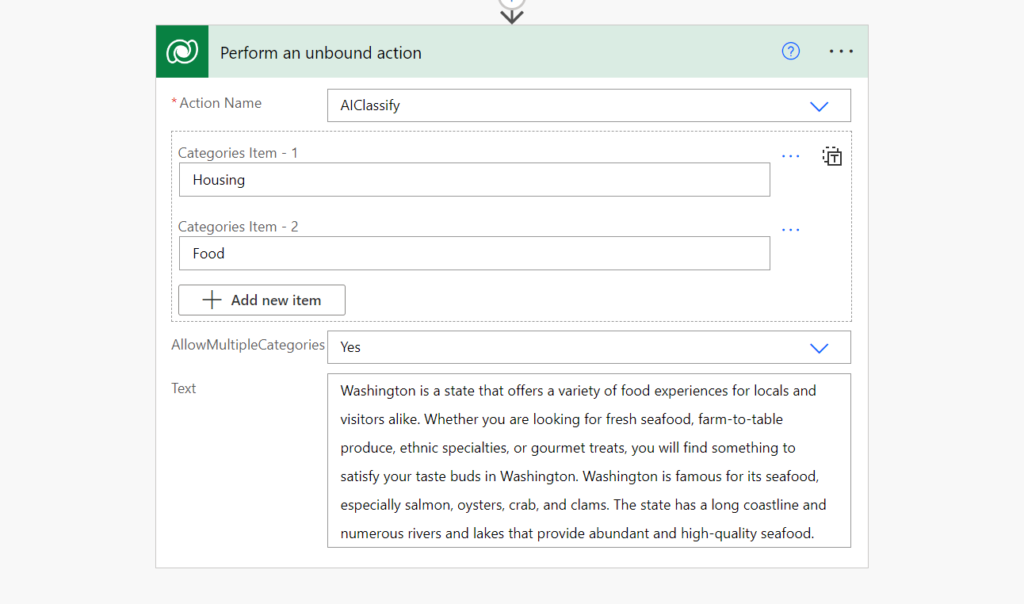
Below is the list of input parameters:
Action Name: AIClassify
Categories Item - 1: Housing
Categories Item - 2: Food
Text:
Washington is a state that offers a variety of food experiences for locals and visitors alike. Whether you are looking for fresh seafood, farm-to-table produce, ethnic specialties, or gourmet treats, you will find something to satisfy your taste buds in Washington. Washington is famous for its seafood,especially salmon, oysters, crab, and clams. The state has a long coastline and numerous rivers and lakes that provide abundant and high-quality seafood.Output:
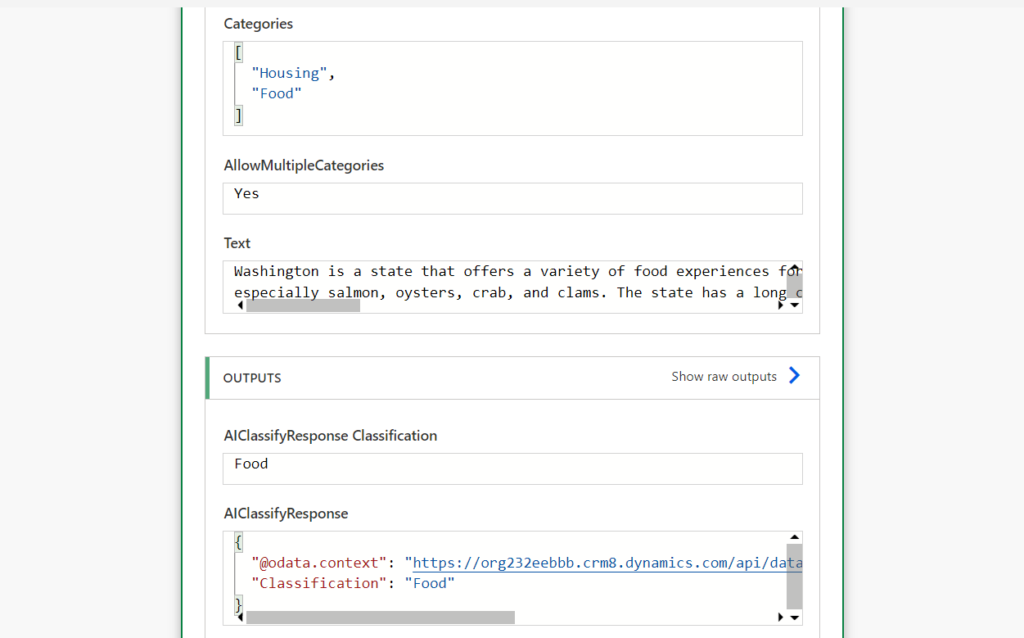
AIExtract
It extracts specified entities such as registration numbers, phone numbers, or names of people from the input data.
Web API reference: AIExtract Action (Microsoft.Dynamics.CRM) | Microsoft Learn
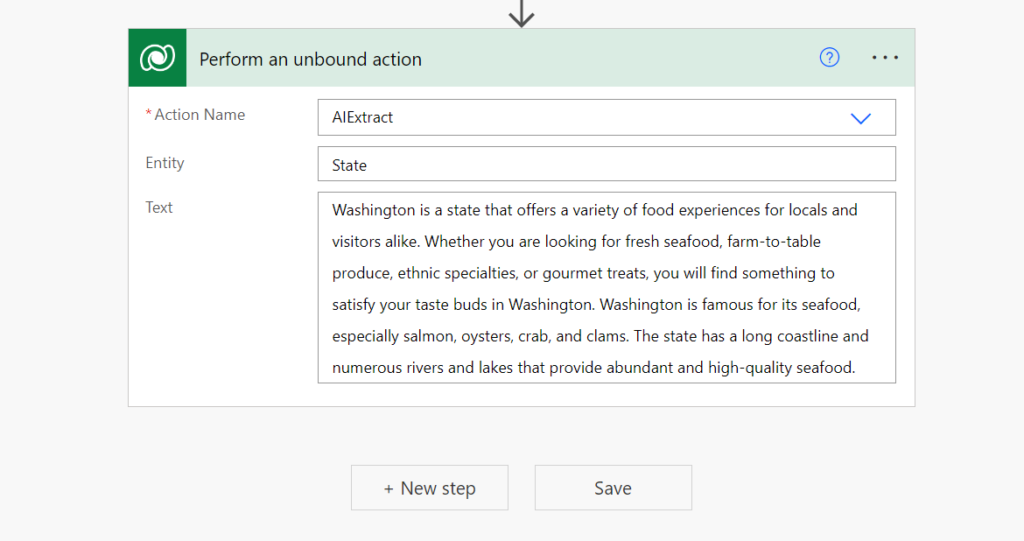
Below is the list of input parameters:
Action Name: AIExtract
Entity: State
Text:
Washington is a state that offers a variety of food experiences for locals and visitors alike. Whether you are looking for fresh seafood, farm-to-table produce, ethnic specialties, or gourmet treats, you will find something to satisfy your taste buds in Washington. Washington is famous for its seafood, especially salmon, oysters, crab, and clams. The state has a long coastline and numerous rivers and lakes that provide abundant and high-quality seafood.Output:
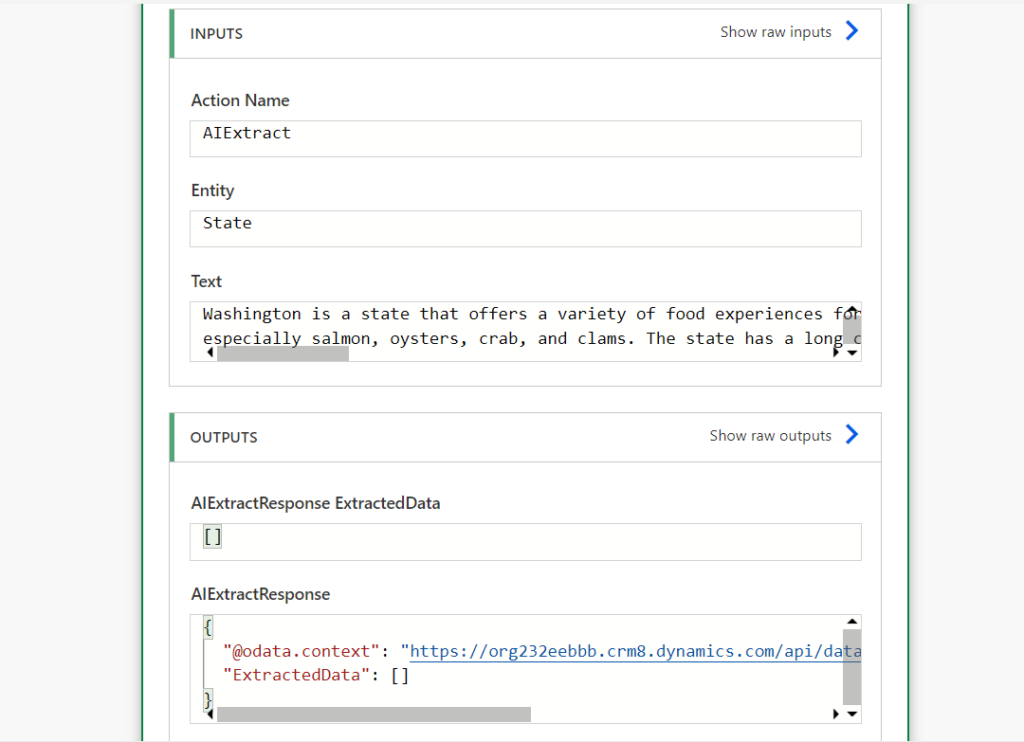
It did not return the name of the state. When I wrote this article, this action was under development so it did not function properly:
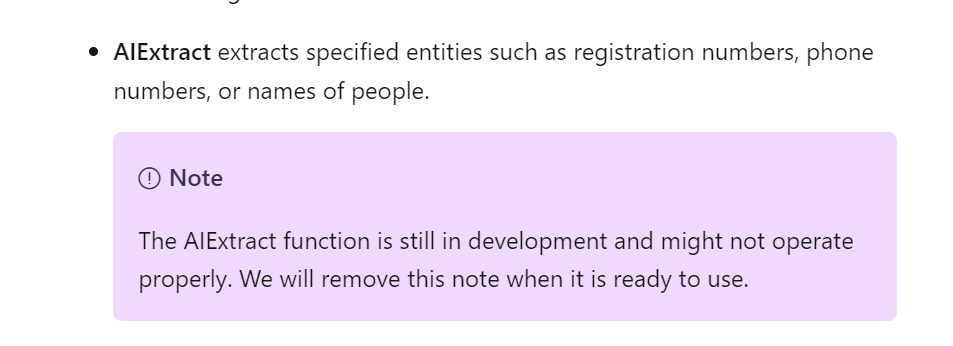
AIReply
This drafts a reply to the input data provided.
Web API reference: AIReply Action (Microsoft.Dynamics.CRM) | Microsoft Learn
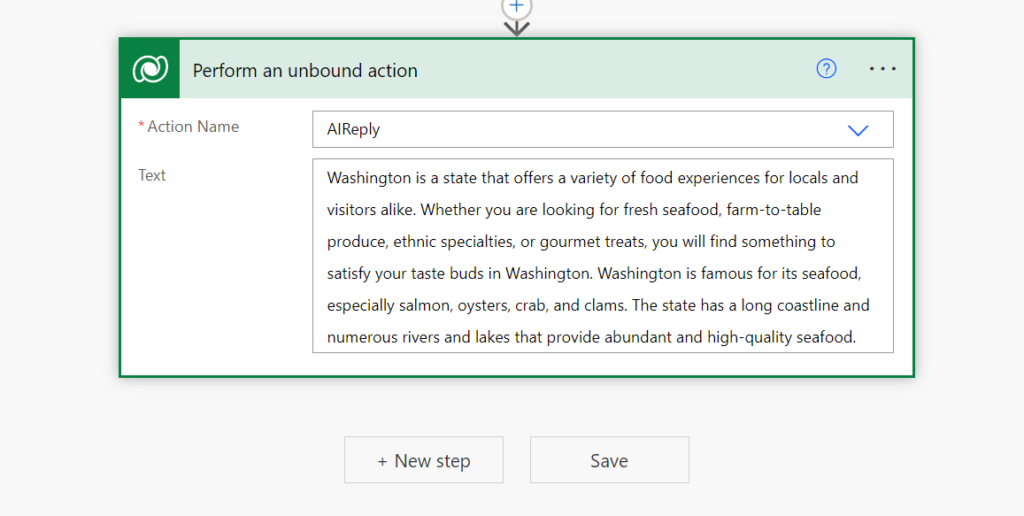
Below is the list of input parameters:
Action Name: AIReply
Text:
Washington is a state that offers a variety of food experiences for locals and visitors alike. Whether you are looking for fresh seafood, farm-to-table produce, ethnic specialties, or gourmet treats, you will find something to satisfy your taste buds in Washington. Washington is famous for its seafood, especially salmon, oysters, crab, and clams. The state has a long coastline and numerous rivers and lakes that provide abundant and high-quality seafood.Output:
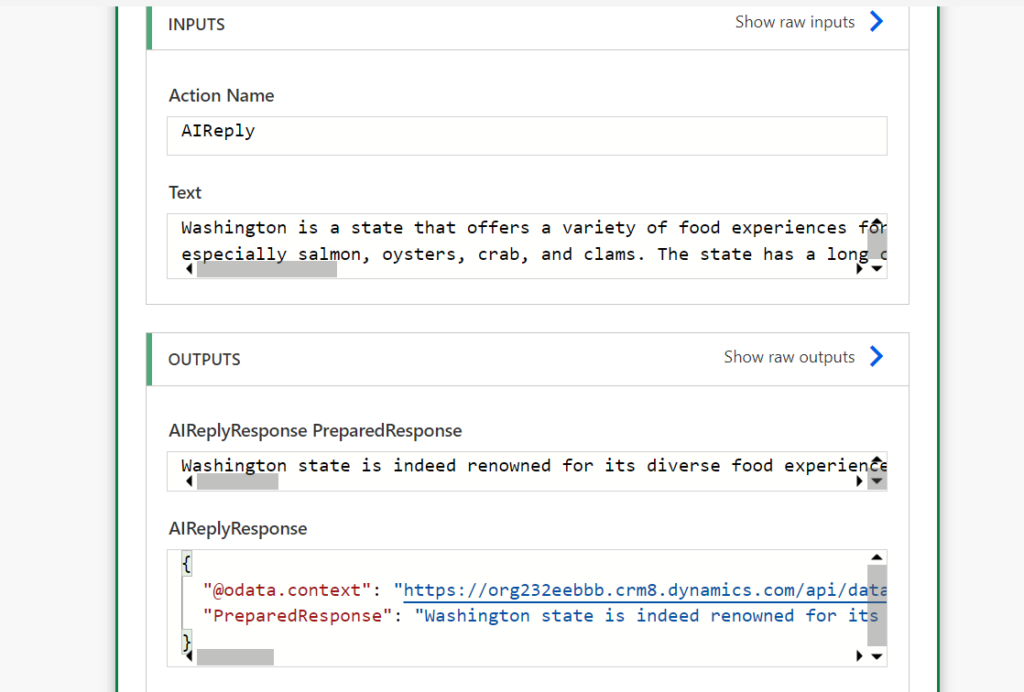
AISummarize
This action summarizes the text of the data provided as input.
Web API reference: AISummarize Action (Microsoft.Dynamics.CRM) | Microsoft Learn
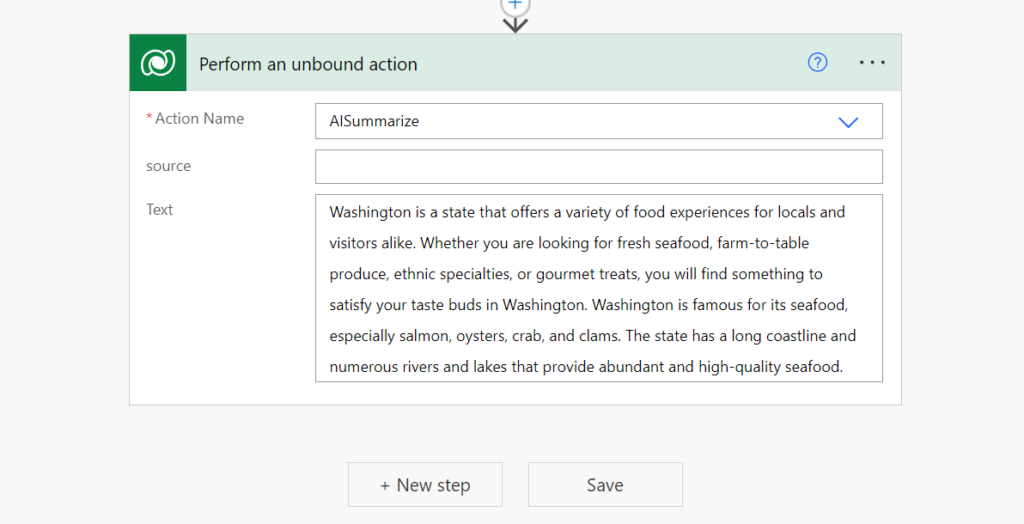
Below is the list of input parameters:
Action Name: AISummarize
Text:
Washington is a state that offers a variety of food experiences for locals and visitors alike. Whether you are looking for fresh seafood, farm-to-table produce, ethnic specialties, or gourmet treats, you will find something to satisfy your taste buds in Washington. Washington is famous for its seafood, especially salmon, oysters, crab, and clams. The state has a long coastline and numerous rivers and lakes that provide abundant and high-quality seafood.Output:
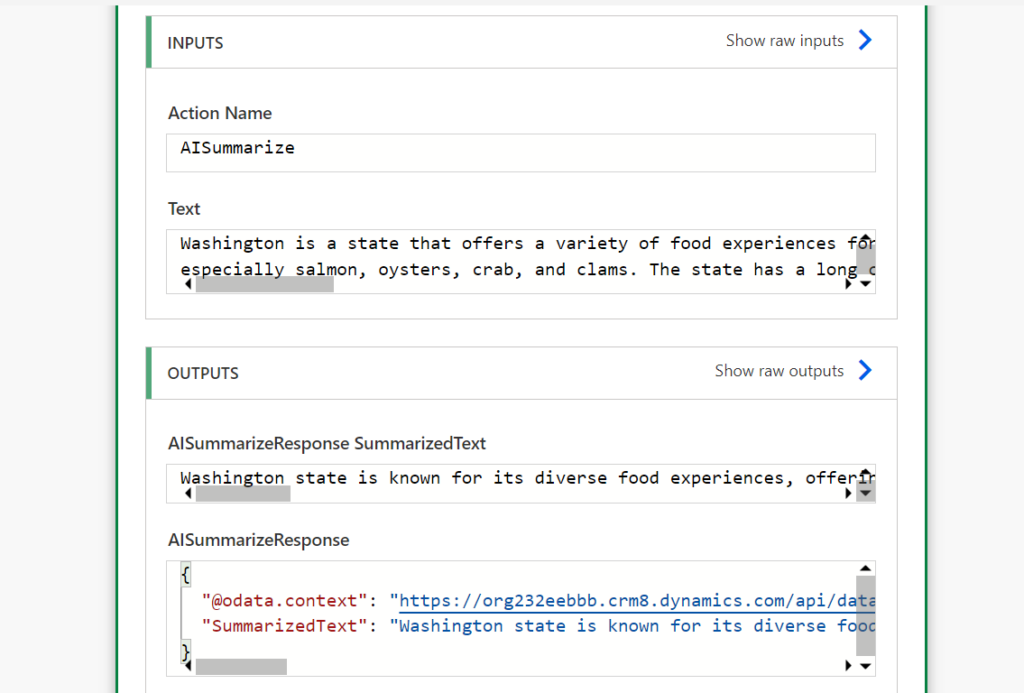
AISentiment
It detects the sentiment of the input provided to it.
Web API reference: AISentiment Action (Microsoft.Dynamics.CRM) | Microsoft Learn
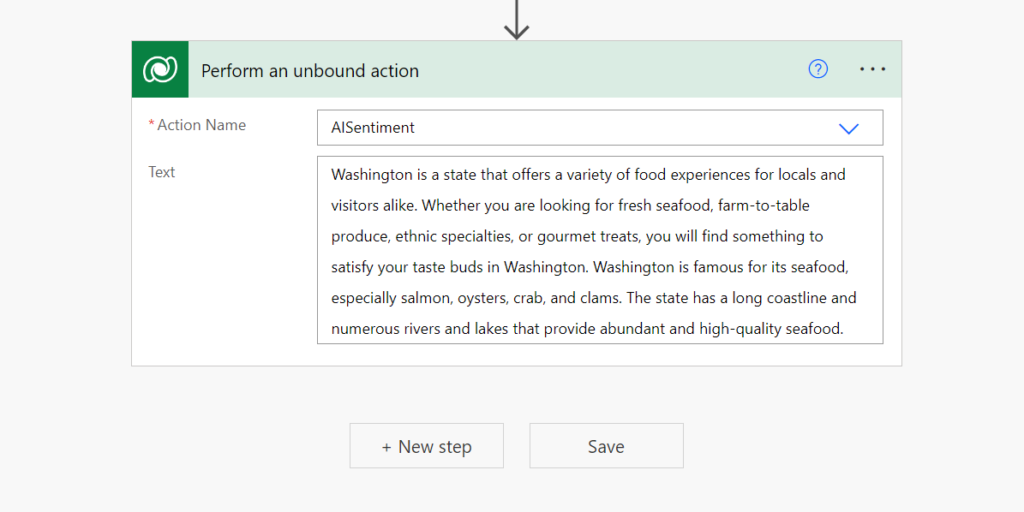
Below is the list of input parameters:
Action Name: AISentiment
Text:
Washington is a state that offers a variety of food experiences for locals and visitors alike. Whether you are looking for fresh seafood, farm-to-table produce, ethnic specialties, or gourmet treats, you will find something to satisfy your taste buds in Washington. Washington is famous for its seafood, especially salmon, oysters, crab, and clams. The state has a long coastline and numerous rivers and lakes that provide abundant and high-quality seafood.Output:
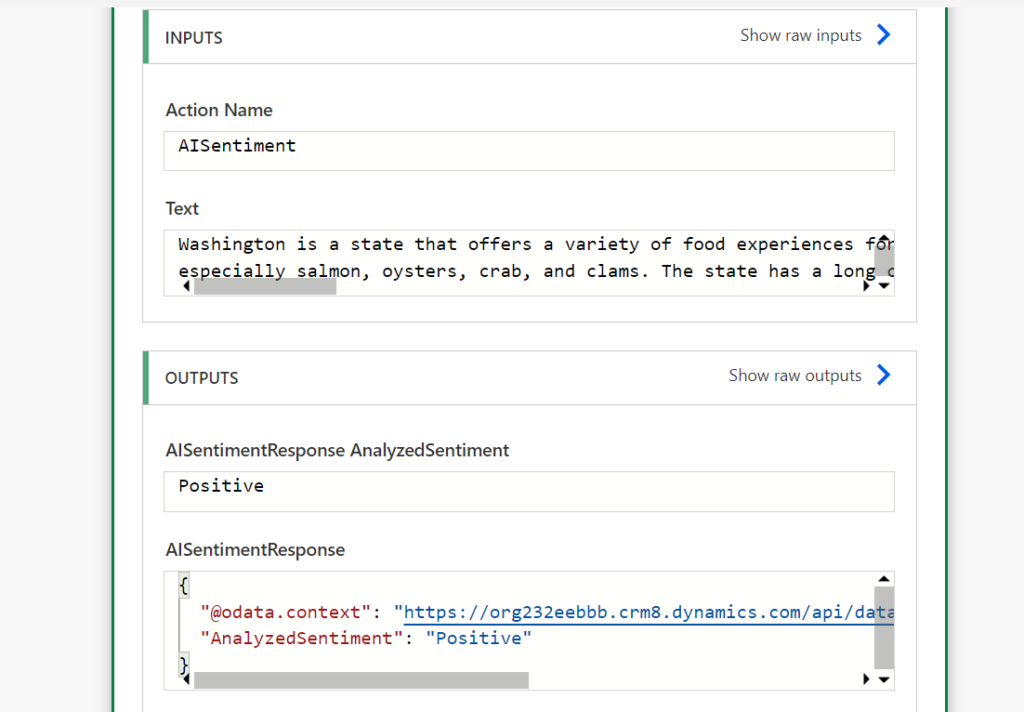
AITranslate
This function translates text from another language.
Web API reference: AITranslate Action (Microsoft.Dynamics.CRM) | Microsoft Learn
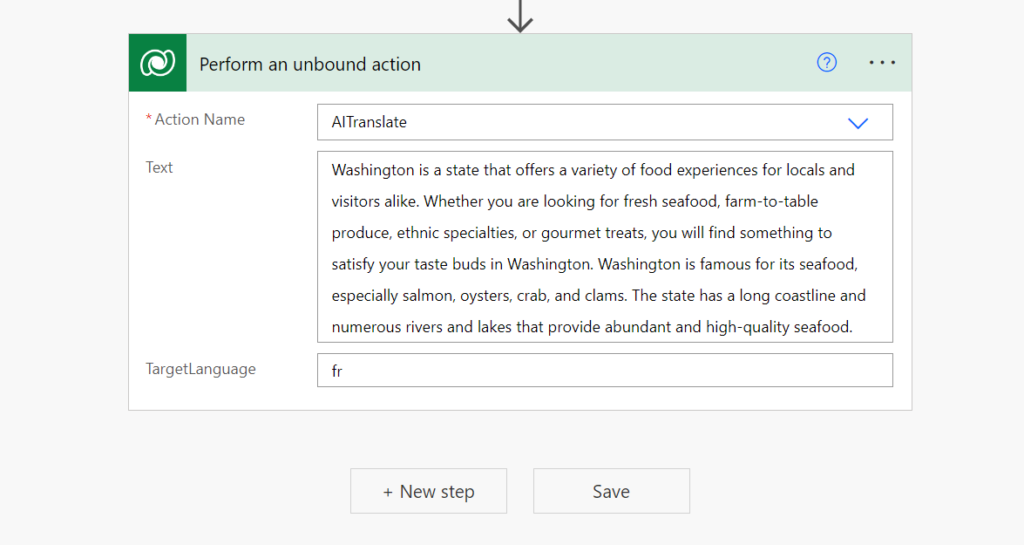
Below is the list of input parameters:
Action Name: AITranslate
Text:
Washington is a state that offers a variety of food experiences for locals and visitors alike. Whether you are looking for fresh seafood, farm-to-table produce, ethnic specialties, or gourmet treats, you will find something to satisfy your taste buds in Washington. Washington is famous for its seafood, especially salmon, oysters, crab, and clams. The state has a long coastline and numerous rivers and lakes that provide abundant and high-quality seafood.
TargetLanguage: frOutput:
I did not succeed in executing AI Translate function. It looks like translate function is not supported in the power platform environment.
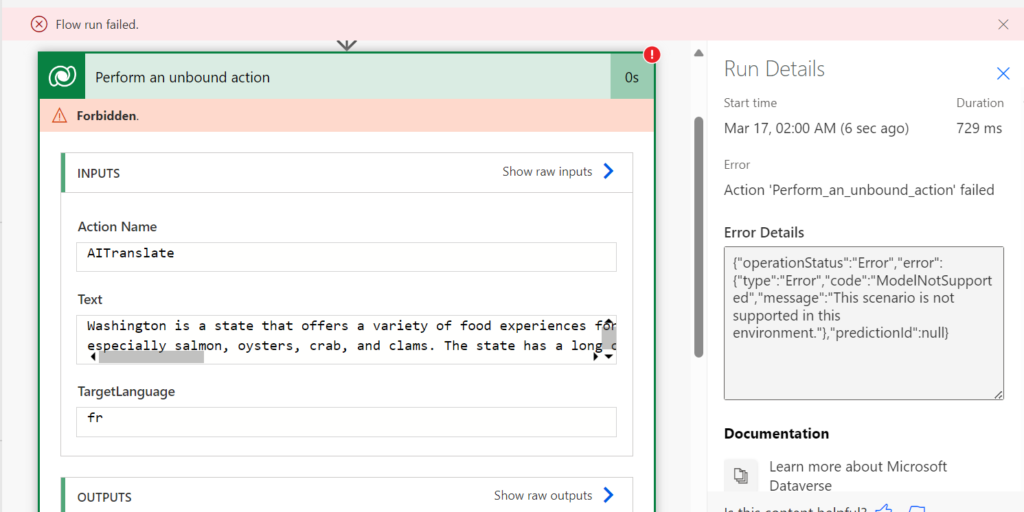
When I checked the AI prompt in my environment, I could not see translator model. This might be the reason for its failure. I will keep checking the action and will update the output.
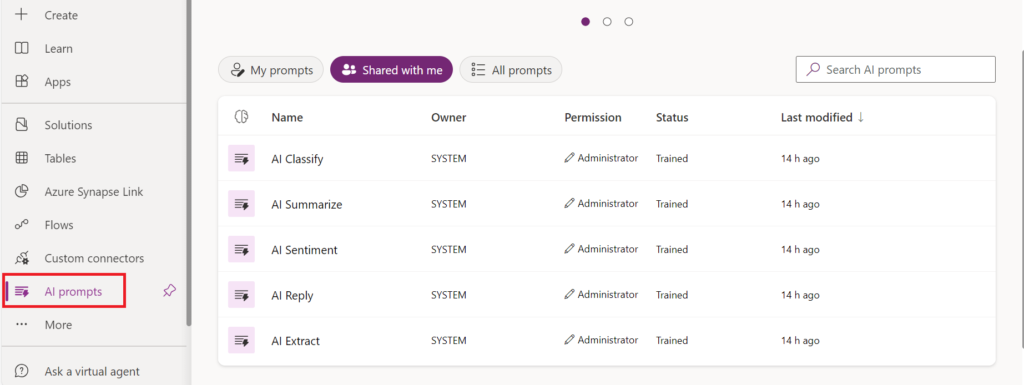
Conclusion
As I have explained in this article, we can use “Perform an unbound action” action to call & use AI functions in Dataverse to add intelligence for input data.